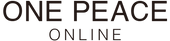When you find the product you want, select the color and size and add it to your cart.
You can proceed with your order by clicking the cart button.
When you find the product you want, select the color and size and add it to your cart.
You can proceed with your order by clicking the cart button.
For regular products, enter the desired delivery date and click "Proceed to payment."
(Delivery dates cannot be selected for pre-ordered items)
Let's log in.
If you are a first-time customer, please click "Create a new account."
Enter your contact information and shipping address and proceed to "Select shipping method".
Go to "Proceed to payment".
You will be asked to choose your preferred payment method.
The following payment methods are available:
Cash on delivery / Bank transfer / Credit card (Visa / Master / American Express / JCB) / Amazon Pay / Rakuten Pay / PayPay / Convenience store payment / SoftBank One-stop Payment / d-payment
If there are no mistakes, click the "Pay Now" button to complete your order.
Once your order is complete, an order confirmation email will be automatically sent to your registered email address.
[Notes]
・It is no longer possible to change the payment method after placing an order.
・If you enter your email address incorrectly, you may not receive an "order confirmation email," so please be careful not to make any mistakes.
・Please note that if you have added any email addresses, emails will not be delivered to those addresses.
*If you cannot confirm your email, it is possible that your order was not confirmed due to an error or that the email was not sent correctly to your email address.